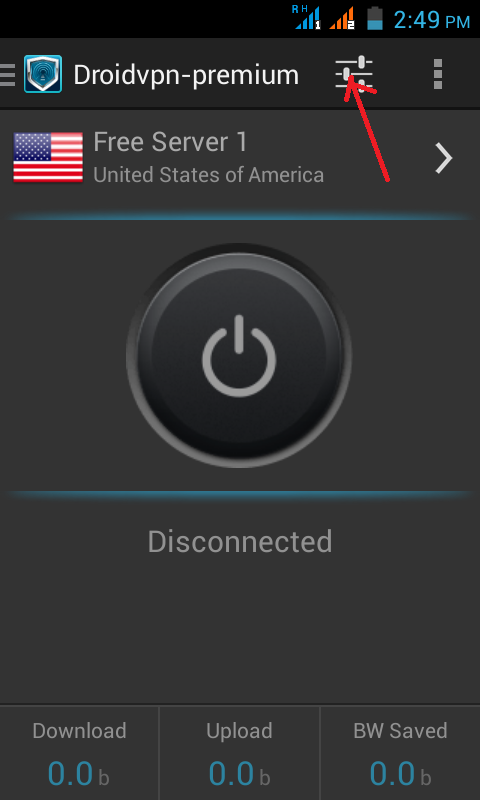WhatsApp Trick- add different walpaper in different contact chats and lock seperate contact chats
Hello guys... today i am here with another whatsapp trick to add different walpaper for different contact chats and lock different contact chats account to your own choice.
REQUIREMENT
1. Rooted phone
2. Xposed installer installed
3. An android device
thats all...
This is a whatsapp tweaks with xposed installer...
INSTRUCTION
1. Download whatsapp extension from xposed installer download section.
2. Active whatsapp extension from module section available in xposed installer.
3. Reboot phone and your features will be added in your whatsapp application.
HOW TO LOCK ANY CONTACT CHAT
1. Open the chat.
2. Click on 3 dots.
3. Click on lock to lock that chat.
HOW TO ADD CUSTOM WALPAPER
1. Open the chat in which you want to add walpaper.
2. Click on 3 dots.
3. Click more.
4. Click on custom walpaper.
FEATURES
- To unarchive personal chats you need to first unhide it from menu then long press the chat, click unarchive button from top WhatsApp bar.
- You need to restart WhatsApp once you unhighlight a chat to avoid unwanted effects.
- You need to open whatsapp once for delivery report setting changes to take effect.
REQUIREMENT
1. Rooted phone
2. Xposed installer installed
3. An android device
thats all...
This is a whatsapp tweaks with xposed installer...
INSTRUCTION
1. Download whatsapp extension from xposed installer download section.
2. Active whatsapp extension from module section available in xposed installer.
3. Reboot phone and your features will be added in your whatsapp application.
HOW TO LOCK ANY CONTACT CHAT
1. Open the chat.
2. Click on 3 dots.
3. Click on lock to lock that chat.
example
HOW TO ADD CUSTOM WALPAPER
1. Open the chat in which you want to add walpaper.
2. Click on 3 dots.
3. Click more.
4. Click on custom walpaper.
example
5. Reopen the chat to see the applied walpaperFEATURES
1. Option to directly call over phone.
2. Lock facility to individual chats.
3. Reminder - Reminds you to reply to a contact.
4. Highlight chats.
5. Per contact custom wallpaper.
6. Permanently archive chats.
7. Hide last seen.
8. Hide read receipts.
9. Hide delivery reports. ( Unstable. See bugs section )
10. Hide Camera Button from bottom bar.
11. Zoom profile photo.
12. Replace call button ( works only for supported languages )
13. Click messages to reply/forward/see info
More to come.
2. Lock facility to individual chats.
3. Reminder - Reminds you to reply to a contact.
4. Highlight chats.
5. Per contact custom wallpaper.
6. Permanently archive chats.
7. Hide last seen.
8. Hide read receipts.
9. Hide delivery reports. ( Unstable. See bugs section )
10. Hide Camera Button from bottom bar.
11. Zoom profile photo.
12. Replace call button ( works only for supported languages )
13. Click messages to reply/forward/see info
More to come.
SUPPORTED LANGUAGE
1. Portuguese - thanks to killer7Mod
2. Spanish- thanks to omoiyume
3. German - thanks to MDXDave
4. Italian - thanks to nevernat_theoriginal
5. Dutch - thanks to fnotsje
6. Turkish - thanks to edorewiel
2. Spanish- thanks to omoiyume
3. German - thanks to MDXDave
4. Italian - thanks to nevernat_theoriginal
5. Dutch - thanks to fnotsje
6. Turkish - thanks to edorewiel
BUGS
1. If your internet connection is off and someone sends you messages. after connecting to internet delivery reports will be sent.
2.If you experience delay in messages enable delivery reports - turn off option in module.
2.If you experience delay in messages enable delivery reports - turn off option in module.
HOW TO USE
- You need to restart WhatsApp once you unhighlight a chat to avoid unwanted effects.
- You need to open whatsapp once for delivery report setting changes to take effect.